In the previous lesson, we provided the formula y=mx+b as a general way to describe any line. That's how it's given in arithmetic textbooks, but we'll need to rephrase it a bit for our purposes. For starters, how do we calculate the slope m? Well, for any two points--we'll call them A and B--we can calculate the slope of the line that runs through them (and thus the line segment that connects them) by dividing the vertical distance between them by the horizontal distance between them; that is to say by dividing the difference in their y values by the difference in their x values. So if the coordinates of point A are (xa, ya) and the coordinates of point B are (xb, yb), then the slope m is equal to (yb-ya)/(xb-xa). To refer to the last example from the previous lesson, the first point on the line segment is (0,36) and the last point is (100,96). so the slope of the line is (96-36)/(100-0), which is 60/100, which is 0.6. Thus, by knowing the slope m (0.6) and the offset b (36), we can calculate what y value will lie on the line for any x value we put into the formula.
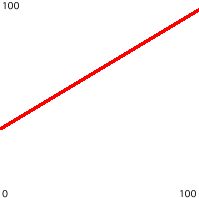
In practical terms, for the purpose of programming linear change in sound, music, video, animation, etc., we'll need to know those values, or at least we'll need to be able to calculate them. (In the above example, we were able to calculate the slope because we knew the starting and ending x and y values.) Then, by starting at the desired value for x (a starting point in time) and proceeding to a desired destination value for x (a future point in time), we can calculate the values for y for as many intermediate x points as we want, to give the impression of a linear change in y. Before we look at an example, let's consider two other terms that are commonly used in digital media arts, which have direct relevance to this definition of a line.
-----
The term linear interpolation between two points A and B means finding an appropriate intermediate point (or points) that would exist if there were a straight line between A and B. To continue with the example we've been using, if we have the two points (0,36) and (100, 96), we can interpolate one or more points between them by calculating the y value at a hypothetical x value between 0 and 100. For example, just by using the formula and the known values for slope and offset, we can calculate that when x equals 20 y will equal 48, and when x equals 80 y will equal 84.
(0.6)20+36=48
(0.6)80+36=84
So, for any point between A and B, we can interpolate one or more additional points that will lie on a straight line segment between them. Another way to say this is that for any intermediate x value, we can find the appropriate corresponding y value.
Tangent: There's another way to think of linear interpolation, which is to think of "how far along" the intermediate x is, on a path from point A to point B. In other words, for the hypothetical x value, how far is it from its starting point xa, and how far is it from its destination point xb? We can actually calculate it as a fraction between 0 and 1 by calculating its distance from xa, which will be x-xa, and dividing that by the total distance between xa and xb, which will be xb-xa; so the fraction of the distance that a hypothetical x is on the path from xa to xb can be calculated with the expression (x-xa)/(xb-xa). So another way to think about calculating the y value for a hypothetical x value, is to multiply the destination y (yb) by that fraction because we're that fraction of the way there, and multiply the starting y (ya) by 1 minus that fraction. The equation for finding the y value that corresponds with a hypothetical x value is thus y=(yb(x-xa)/(xb-xa))+(ya(1-((x-xa)/(xb-xa))). Or, to put it a bit more simply, y = ((x-xa)(yb-ya))/(xb-xa)+yb. That's a valid formula for linear interpolation, or linear mapping of x to y.
This process of linear interpolation is thus very closely related to another term, linear mapping, which means making a direct correlation of an x value to its corresponding y value. If we have a given range of x values (say, from xa to xb), and a corresponding range of y values (say, from ya to yb), then for any value of x we can calculate the linearly corresponding y value. This is called mapping x values to y values. (In theory, there could be a wide variety of curved or non-linear "maps" by which we make these correlations between x values and y values, however, for now we'll stick to linear mapping.) The formula for linear mapping, if you needed to program it yourself, is shown in the preceding paragraph. Mercifully, Max provides many objects that can calculate mapping for you, such as zmap, scale, etc.), but it's important to understand mapping conceptually since it is key to all sorts of programming in digital media.
-----
Now let's look at a simple example of linear change. This program plays musical notes every 80 milliseconds (i.e., at the rate of 12.5 notes per second) for 2 seconds (2000 milliseconds). Over the course of those two seconds, the pitch of the notes changes linearly from MIDI 36 (low C) to MIDI 96 (high C) and the MIDI velocity (loudness) of the notes changes linearly from 124 (fortissimo) to 32 (piano). The result is a program that plays an ascending pentatonic scale, with a diminuendo.

Note that the program plays a major pentatonic scale, which is not a strictly linear configuration. (Some steps are 2 semitones, and some are 3 semitones.) Because we're stepping through five octaves of pitch in 25 increments, each step should be 1/5 of an octave. However, because MIDI does not allow for fractional values, the decimal part of the intermediary pitch values is truncated (chopped off), so ultimately not all the steps are exactly the same size. The fortuitous result of this truncation is the pattern that gives a major pentatonic scale. There's no magical mathematical relationship between truncation and this particular pitch pattern. It's just a fortunate (calculated) coincidence of the range, the number of notes being played within it, MIDI representation of pitch, and truncation of the fractional part of the number.
Let's look at a couple of details in the program. The clocker object reports at regular intervals the amount of time elapsed since it was turned on. This is similar to the timed counting demonstrated with the metro and counter objects, but in this case it is counting in increments of a certain number of milliseconds, corresponding exactly to the amount of time that has passed. This is handy because it allows us to check each report to see if a certain amount of time has passed--in this case 2000 milliseconds--and do something at that time (in this case, stop the process). Since we know the desired stopping time (that is to say, the destination x value) we can also use each reported time to calcuate how far along we are to the destination time, and use that fraction for linear mapping of time to the pitch and velocity values.
We can divide the elapsed time (x) by the total time (2000) to get a fraction between 0 and 1. We then multiply that by the range of the desired y values (yb-ya), and add the desired offset (ya) to it. (We calculated the range of desired y values by subtracting the starting value from the ending value, i.e., yb-ya.) That's what's happening in the two expr objects. In the case of pitch, ya equals 36 and yb equals 96 so the range is 96-36, which is 60. In the case of velocity, ya equals 124 and yb equals 32 so the range is 32-124, which is -92. That's where the range values 60 and -92 come from in the expr objects. The numbers 36 and 124 in the expr objects are the ya (offset) values. The number boxes (because they are integer number boxes) drop the fractional part of the output from the exprs.
This direct use of the y=mx+b formula inside an expr object is just one way to do linear mapping in Max. The line object does automated linear interpolation, kind of like this combination of clocker and expr shown here, and other objects such as zmap and scale calculate mapping of x and y values if you provide the points A and B.
Linear motion, linear change, linear interpolation, and linear mapping are frequently used in composition and digital media.

No comments:
Post a Comment